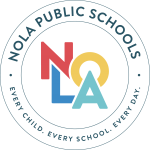The OneApp Main Round application window closes January 29, 2021
OneApp is the unified application process for New Orleans Public Schools. Before submitting an application for next school year, we encourage you to research your school choices.
Visit our school profiles: K-12 schools and Early Childhood school profiles provide information like location, grades served, school performance, and extracurriculars. Use the “Find” filtering tool to narrow down your options. To filter the school options, click “Find” and select whichever criteria is important to your family in selecting a school.
Important Dates
Important Dates
Main Round Window Opens November 20, 2020
Early Window Deadline January 15, 2021
Main Round Window Closes January 29, 2021
Results available Late March / Early April 2021
How to Apply
Who should submit a OneApp?
- You need a new public school for next school year
- If you are seeking to transfer from your current school to a new school for the 2021-22 School Year
- A transitional student, which means their current school does not offer their expected grade next school year. (For example, your child will advance from 8th grade to high school)
If you submit a OneApp we will try to match you to one of the schools on your list. Only list schools you would like your student to attend.
If you have submitted an application before, you can log in to your parent portal, oneapp.force.com, and click “Apply for Next School Year.”
If you have NOT submitted an application before:
Early Childhood Applicants
How Does the Process Work?
How OneApp Considers Geography
How the Placement Process Works
EnrollNOLA is committed to ensuring the student enrollment process is fair and transparent for all students, families, and schools. Keep these tips and facts in mind as you fill out your child’s OneApp:
- Do not submit an application if you would like your child to remain at his / her school for the upcoming year. (There are some exceptions. See here.)
- Only list schools that you would prefer more than their current school.
- If you know you need a new school for next year, we encourage you to list as many choices as possible to increase your chances of receiving a school assignment.
- Some schools with entrance requirements use the Early Window Deadline, January 15, 2021. These schools will have the early deadline listed on their online profile.
- If you would like to add or remove schools from your child’s application, you can do so in the parent portal, oneapp.force.com If you would like to void your application completely, you must email [email protected] All changes must be made by January 29, 2021.
Click the OneApp button below to Apply!